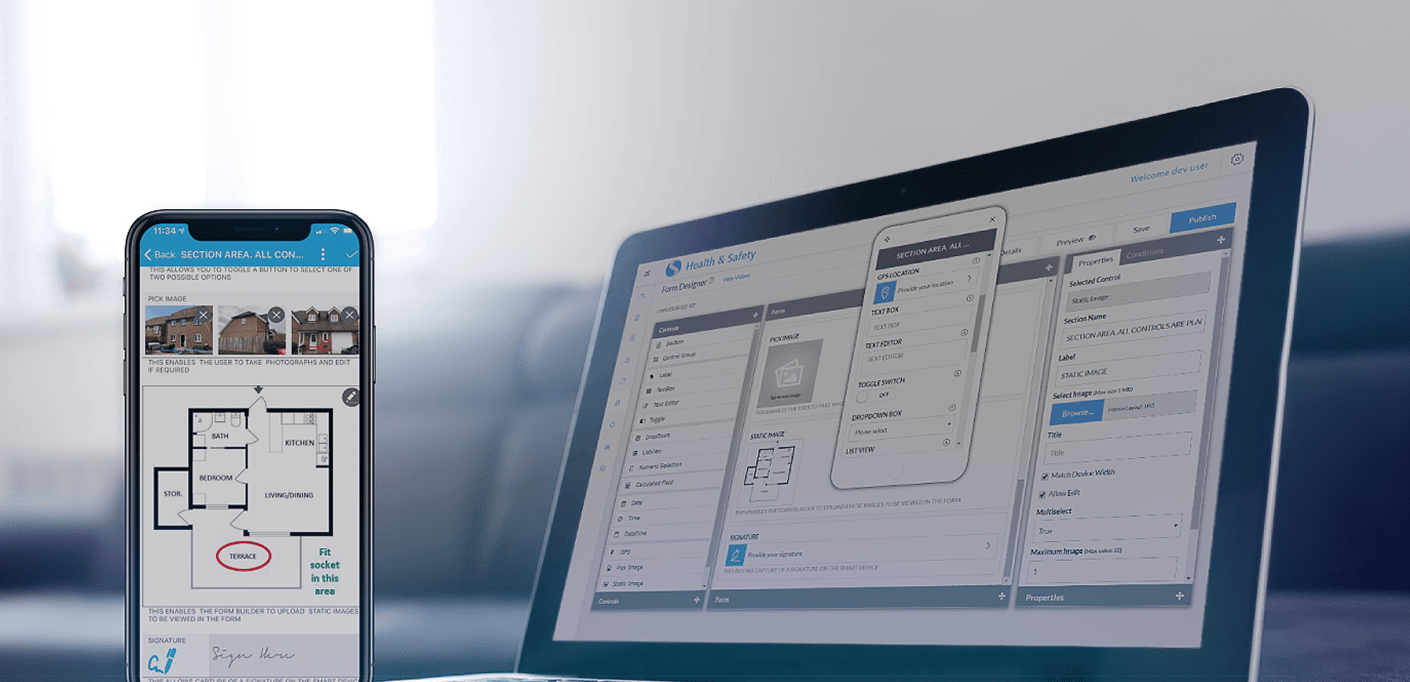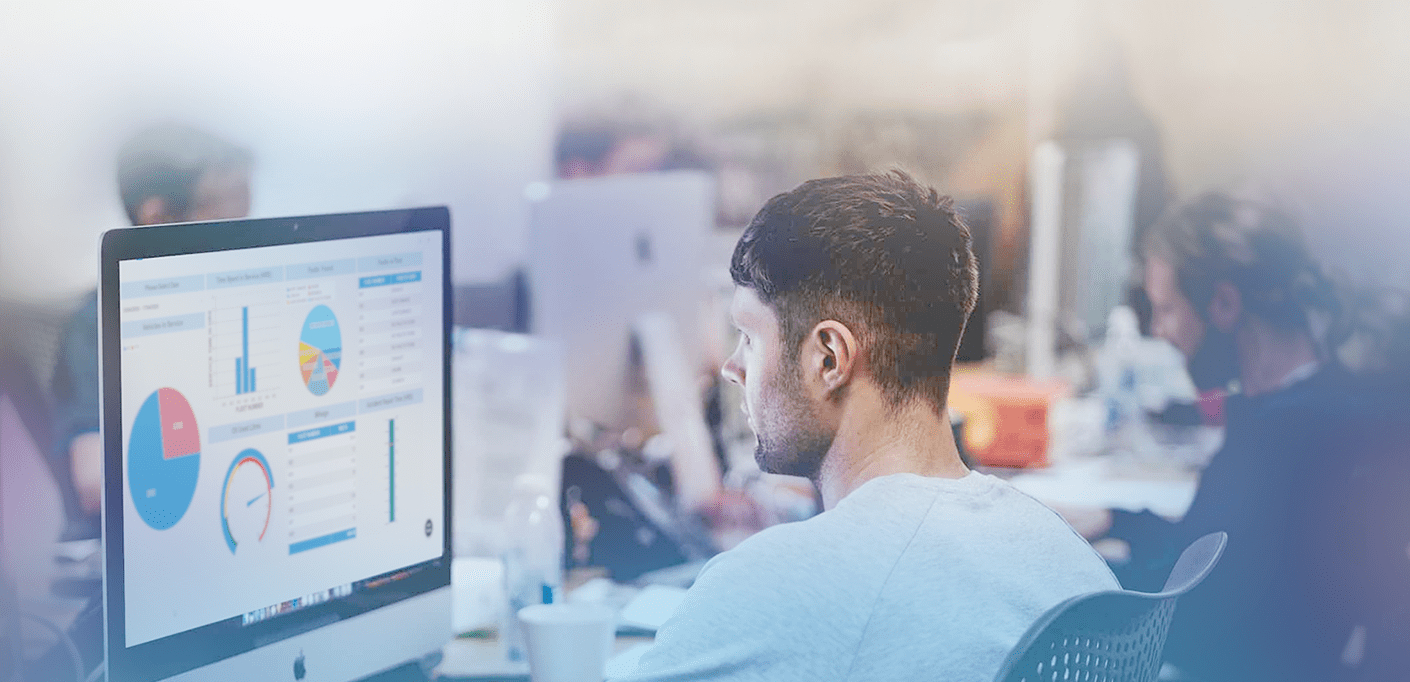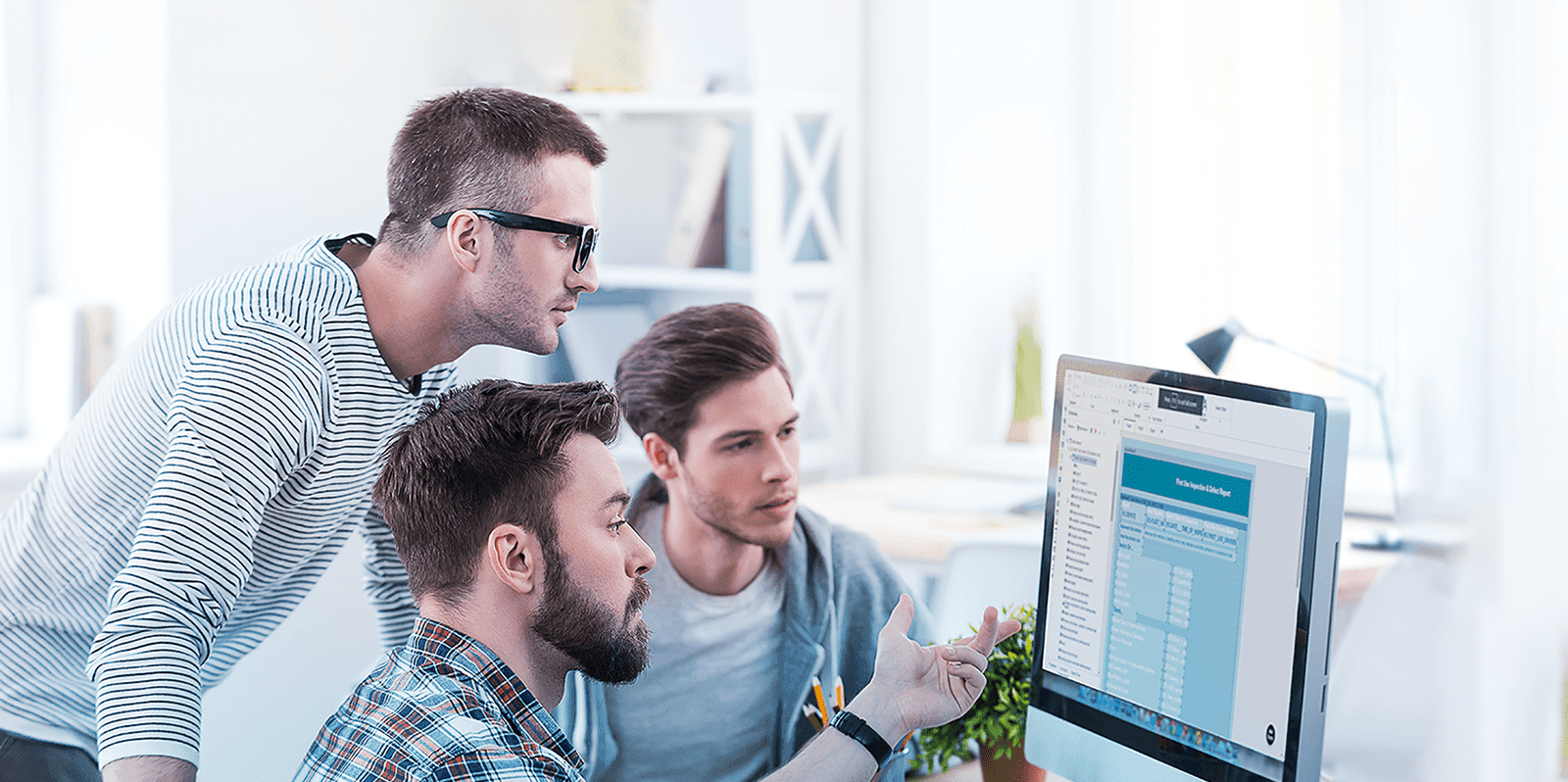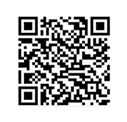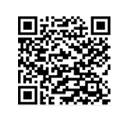Create forms with ease
GET STARTED WITH OUR FORM DESIGNER
GOING DIGITAL IS EASY
Sign up for a free 30 day trial today
Convert your paper based forms to
SMART DIGITAL FORMS IN 4 EASY STEPS
STEP 1
Create your form
Using robust features and custom data fields, that are as simple or complex as you require them to be.
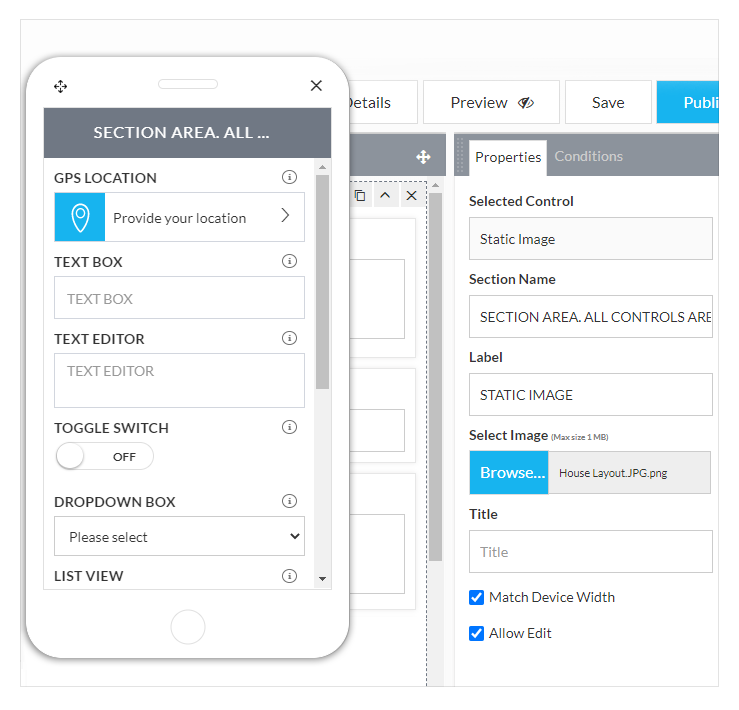
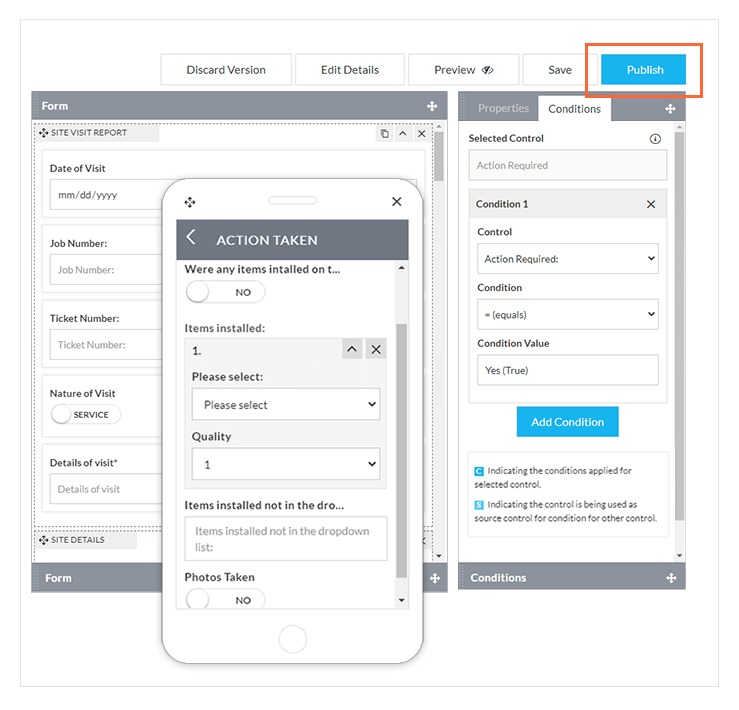
STEP 2
Publish your forms
Make them available to your workforce to complete online and offline.
STEP 3
Capture Your data in the app
Using your Android or Apple device, complete your forms out in the field.
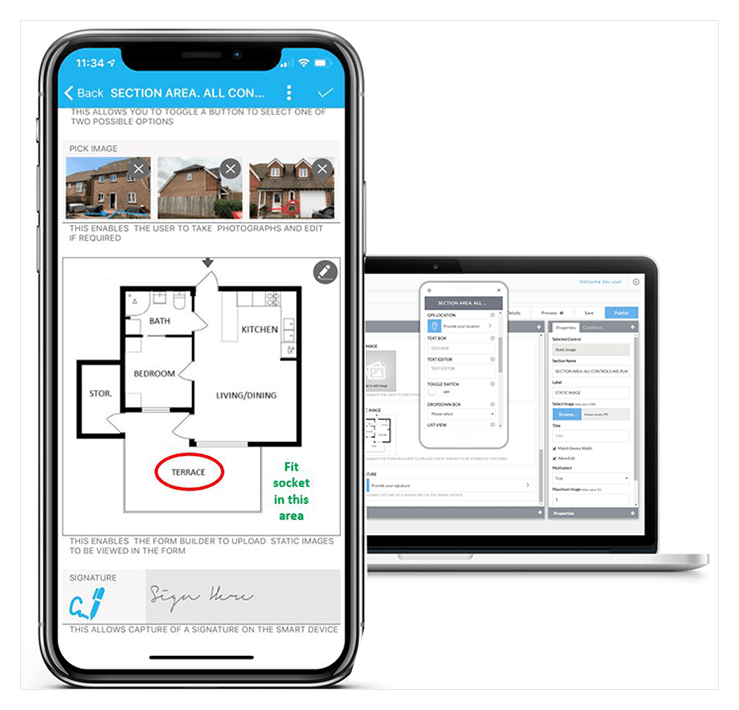
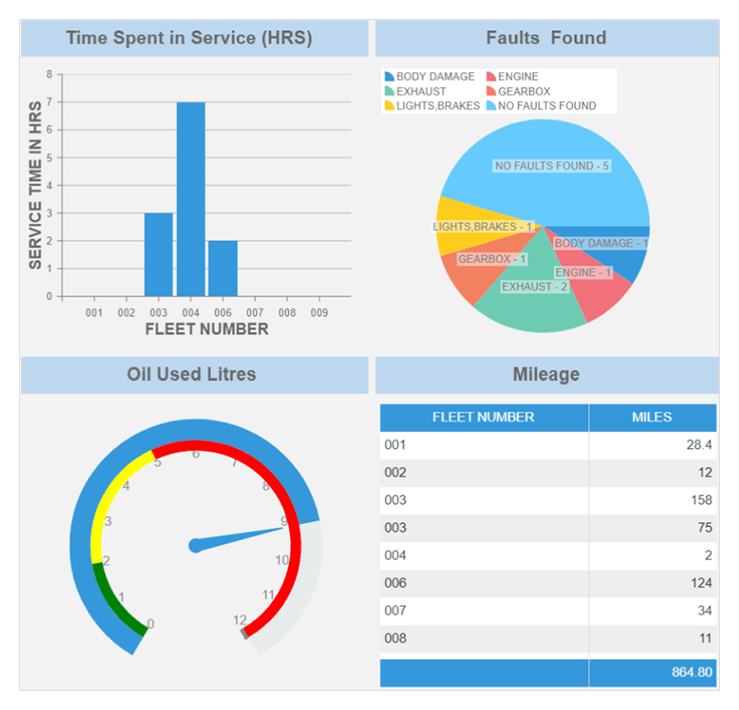
STEP 4
Review your captured Data
Build dashboards or reports to visualise and analyse your recorded data.
FEATURES & CONTROLS
Use powerful features to create and deploy mobile forms
- Version controlled forms.
- Create new versions anytime.
- Ability to recall previous versions.
- Use existing forms to produce new.
- Seamless form version reporting.
Version Controlled Forms
- Version controlled forms.
- Create new versions anytime.
- Ability to recall previous versions.
- Use existing forms to produce new.
- Seamless form version reporting.
Manage Devices
- Use tags to link forms to users.
- Target user groups with specific forms.
- Create your custom tags.
- Manage tags to suit organization structure.
Tag Features
- Offline data collection.
- Image Capture with Annotations and Drawings.
- Business Insights and Dashboards.
Other Features
SMART FORM DESIGNER CONTROLS
- Section – Place controls on top of it and divide form in multiple sections.
- Control group – Block of controls, that can repeat.
- Label – Add any specified text in the form.
- Text box – Single line input control.
- Text editor – Multi-liner input control.
- Toggle – Switch to select between two states/options.
- Drop down – Displays list of options to select one from.
- List view – Displays list of options to select one or more.
- Numeric selection – Choose numeric values with defined format.
- Date – Control to select date.
- Time – Control to select time.
- Date time – Select date & time in combination.
- GPS – Captures the current location.
- Pick image – Capture or select multiple images.
- Static image – Upload image as part of your form with a title.
- Signature – Captures digital signature.